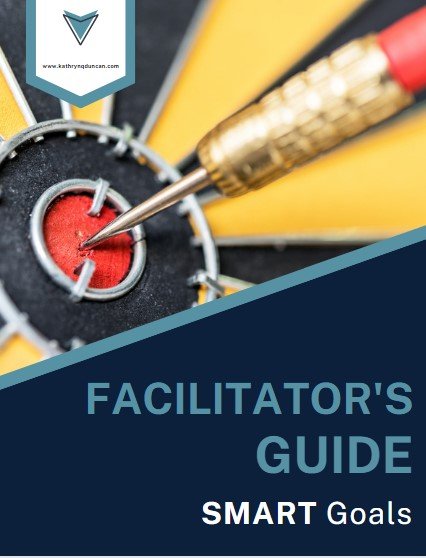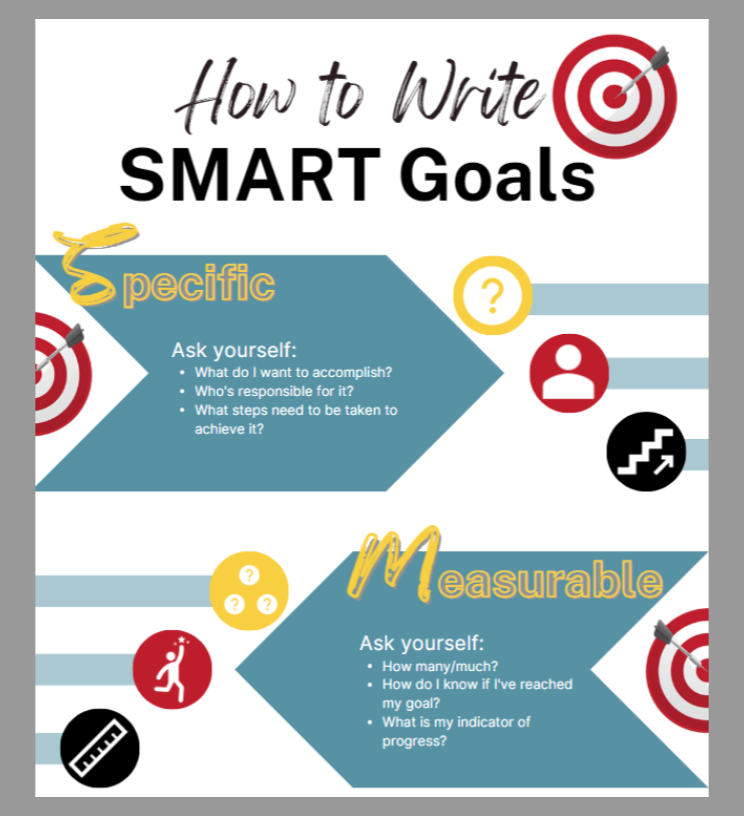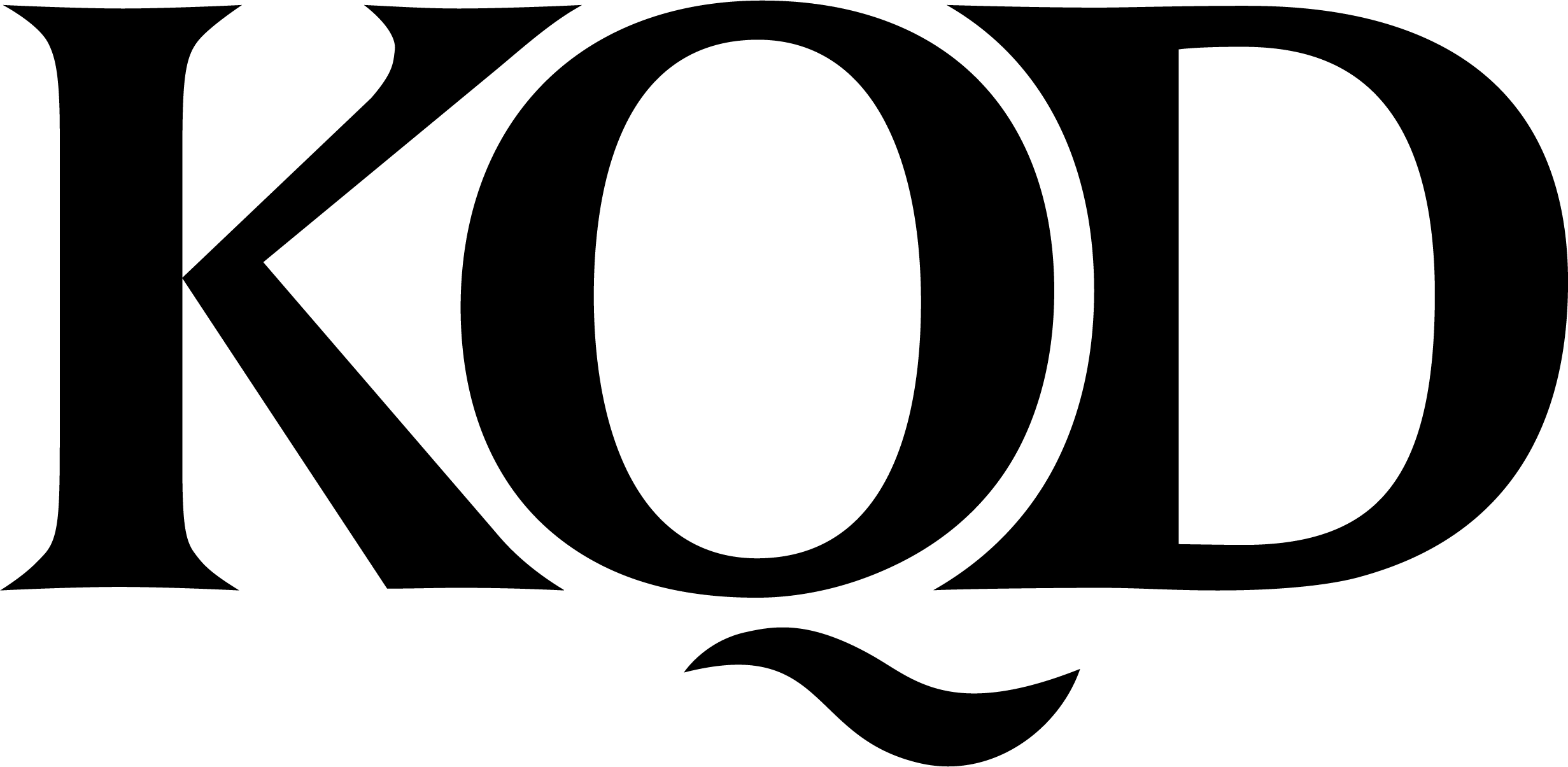SMART Goals
Instructor-Led Training
OVERVIEW
This instructor-led training helps learners write SMART (specific, measurable, achievable, relevant, and time-bound) goals that will contribute to the organization’s bottom line or broader business goals.
Audience: Any worker desiring to improve their performance and contribute towards the company’s bottom line and broader business goals.
Responsibilities: SME, Instructional Design, Visual Design, Developer
Tools Used: PowerPoint, Canva, Google Forms, Google Docs, Google Slides
Resources Created: SMART Goals Slide Deck, Facilitator’s Guide, Job Aid entitled How to Write SMART Goals, Template for Writing a SMART Goal, Template for Our Team’s SMART Goal, SMART Goals Shared Document, SMART Goals Satisfaction Survey
Problem & Solution
“If you aim at nothing, you will hit it every time.” This quote by Zig Ziglar reflects what many employees experience if they do not have a SMART goal written before starting a new project. Many companies experience employees failing to complete projects in a timely fashion. Unfortunately, some projects are started but never finished because, halfway through the project, it is determined that the necessary resources are unavailable. For those projects that reach completion, sometimes there is no way to tell whether or not the project contributed to the company’s bottom line or broader business goals.
To combat this problem, organizations now realize the importance of employees composing SMART goals before they start a new project. To help with this, I designed this instructor-led two-hour training that will give employees the tools needed to write SMART goals that are specific, measurable, achievable, relevant, and time-bound.
Outcome
By the end of the training session, each team will walk away with a SMART goal to help their team contribute to the company’s bottom line or broader business goals. Before recording this SMART goal on a shared Google Doc that supervisors can access, teams will have the opportunity to gain feedback from other company employees. They will use this feedback to revise their goal to help ensure that it meets the criteria presented during the training. Moving forward, employees can refer to the job aid How to Write Smart Goals if they need a quick refresher.
CREATED RESOURCES
This training required the development of numerous resources. With the learner and their needs in mind, I had the pleasure of thoughtfully and intentionally designing and developing each resource. Various tools were used and purposely chosen for their ability to serve the intended purpose and produce the desired result.
Slide Deck
My Role: Researcher, Writer, Designer, Developer
Tool Used: PowerPoint
Purpose: The slide deck will be presented during the SMART Goals training session. It will help guide the facilitator and the audience through the various activities that will be completed and convey pertinent information on how to compose a SMART goal. It provides easy access to Poll Everywhere, a platform that houses two of the polls the participants will take. It also features two QR codes learners will use to access a shared Google Doc and a satisfaction survey. Timers featuring relaxing music are embedded throughout to help the facilitator and participants stay on track while completing certain activities.
Facilitator’s Guide
My Role: Writer, Designer, Developer
Tool Used: Canva
Purpose: The facilitator’s guide will help lead the presenter through the SMART goals training. It includes steps to prepare the space for the training ahead of time. For each slide, the following are provided: a picture of the slide, the slide number, the expected time needed to present it, and facilitator notes. The facilitator notes feature pertinent information that needs to be conveyed or instructions that need to be given. Additionally, tech notes are provided so the presenter is aware of the animations embedded in specific slides. This guide will allow a facilitator to lead the training session with confidence and ease.
Job Aid
My Role: Designer, Developer
Tool Used: Canva
Purpose: Upon completing the training, participants will receive a job aid as a refresher on how to write SMART goals. Included on the job aid are the essential questions to ask and icons to jog one’s memory of those questions. With a glance at the reference sheet, learners will be reminded of how to write goals that are SMART - specific, measurable, achievable, relevant, and time-bound.
Survey
My Role: Writer, Designer, Developer
Tool Used: Google Forms
Purpose: To help improve the effectiveness of the training, participants are asked to complete a satisfaction survey. This survey allows each participant to provide feedback anonymously.
Templates/Documents
My Role: Designer, Developer
Tools Used: Google Docs, Google Slides
Purpose: Templates remind learners of the structure of a SMART goal. The first two templates featured were created using Google Slides. Participants will work together as a table group to compose a SMART goal that pertains to the specific scenario assigned to their table.
Participants will later work together as a team to identify: one area that needs improvement, what needs to be done to achieve that change, how success will be measured, what resources are available to accomplish the goal, how relevant it is, and a reasonable timeline within which the goal needs to be achieved. The template Our Team’s SMART Goal will help each team incorporate this information as they compose a SMART goal they will soon begin working towards achieving.
Once their SMART goal is finalized, they will share it on a Google Doc, the last document featured, for supervisors to review and help hold team members accountable for accomplishing.
RESULTS & TAKEAWAYS
This project allowed me to utilize various tech tools to produce the featured resources. Throughout the project's development, I focused on incorporating the four essential elements of design: contrast, repetition, alignment, and proximity. I also worked diligently to make the slide deck accessible to all learners. I still have room for growth in this area. However, I will continue to strive to adhere to the Universal Design for Learning (UDL) framework to help make learning inclusive and transformative for all as I continue to design and develop new learning experiences.